The Poodle Bites: Exploiting the SSLv3 Fallback
Disable SSLv3 on Firefox, IE
1. Type
2. Then find
3. Double click on
4. Set value from 0 to 1
5. Then restart Firefox
Disable SSLv3 on Internet Explorer
1. Go to Settings
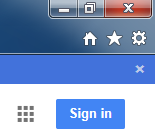
Disable SSLv3 on Firefox, IE
1. Type
about:config --> Just click that message2. Then find
security.tls.version.min
security.tls.version.min 4. Set value from 0 to 1
5. Then restart Firefox
Disable SSLv3 on Internet Explorer
1. Go to Settings
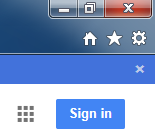
2. Go to Internet Option and click to Advanced button
3. Scroll down and uncheck SSLv3 and Apply
4. Restart IE
Stay tuned, of course for Chrome, Safari, etc..
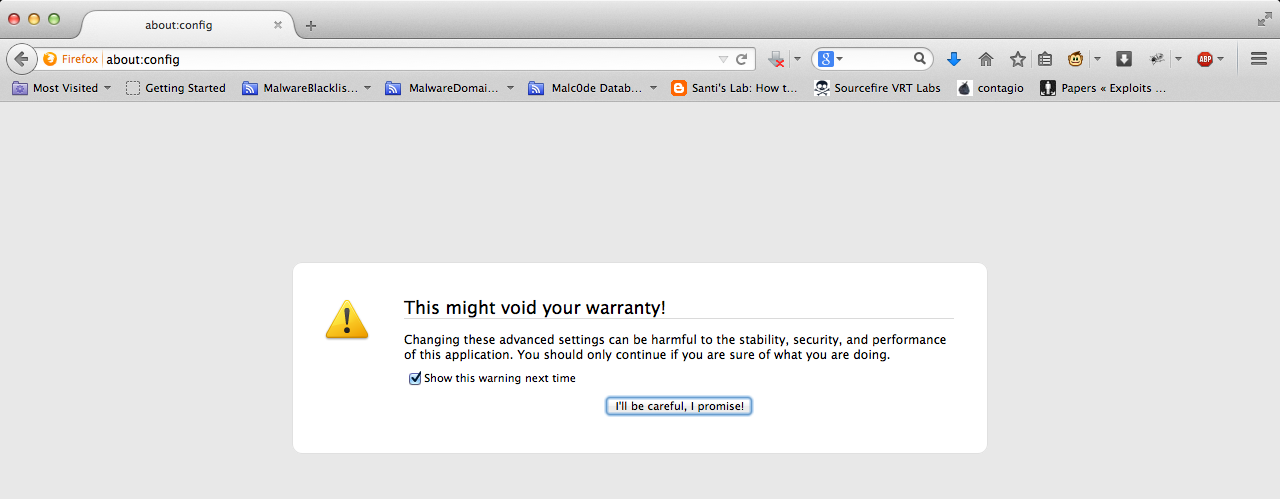






Comments
Post a Comment